Guide: How to Begin Managing Your Gaming Community
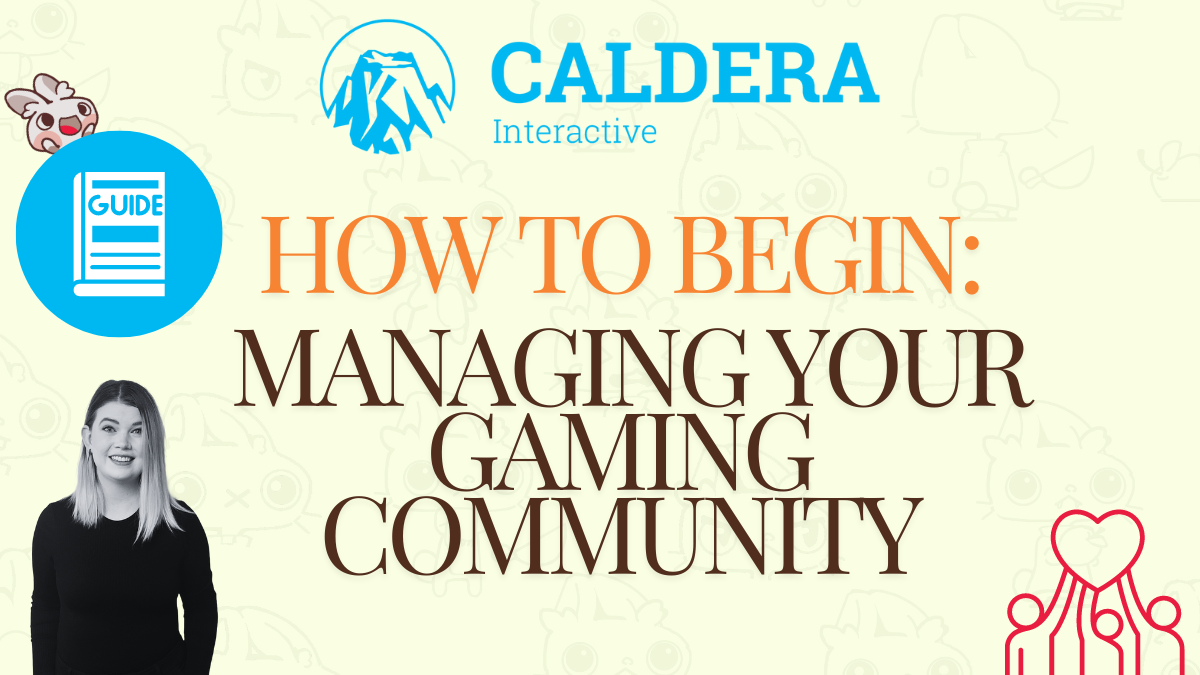
Our Community Manager explains the basics of running your video game's community, made for studios who can't hire a dedicated manager
Hello all, Courtney here!
Last month, I had the opportunity to present at the Edmonton GameCamp monthly meetup about Community Management - what it is, how to do it as a small studio, and how to measure success. As this topic is SO important for game developers to consider early on in their process, we thought it'd be valuable to give an extensive guide for those looking to start building and maintaining their game's community - and yes, this should start well before your game launches, ideally right when you begin your development process (but even if you're years in, it's never too late to start - unless you start tomorrow).
Buckle up, this is a long one!
Contents
1) Before We Begin: Introduction
2) What is Community Management?
3) The Day-to-Day of Community Management
4) Tracking Community Engagement
5) Tips and Tricks
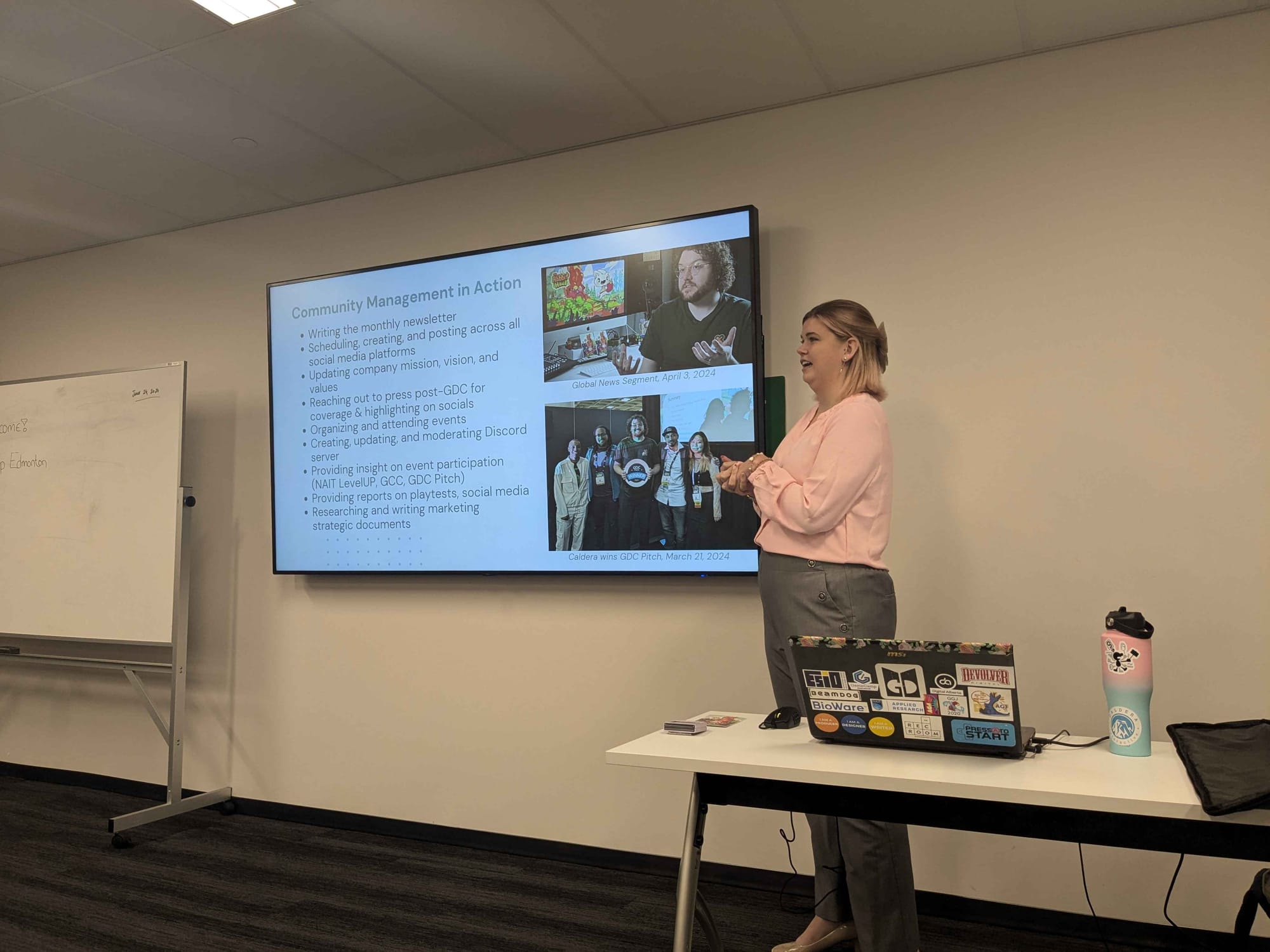
Before We Begin: Introduction
Before I get in to the deep and dirty, I thought I should quickly introduce myself. Hello again! My name is Courtney Nickerson, and I've been with Caldera Interactive since January 2024.
I originally started my Community Management career in the esports sector in 2020, helping build up and manage the Alberta Esports Association. I also have a strong background in Project Management and Administration across multiple fields, which has greatly helped in forming my understanding of planning and executing various community engagement strategies. Education-wise, I have a Bachelor's Degree in Professional Communications with a minor in Journalism, a Business Administration diploma in Management, and am a Certified Associate of Project Management - basically, I've done a lot around organizing and communicating with people in and out of companies to achieve goals.

At Caldera, you've seen my writing behind our newsletters and our social media posts, or in our Discord. I've also helped the team plan for and/or attended various events, such as GDC, Game Con Canada, and our upcoming attendance at Gamescom. Behind the scenes, I assist with various strategic initiatives, such as our marketing documents, social media planning & analytics, playtests, and other items. I try to help the team with whatever communication or administrative tasks they may need, fitting in to whatever role they may need (and, as a small studio, that's required of all of us! We all help each other out).
Okay - with that quick introduction out of the way, it's time to get into why you're all here: how to start your community management journey as a small indie dev.
What is Community Management?
Community Management is a relatively new field under the general umbrella of marketing. According to dictionary.com, community management is "the work of recruiting, nurturing, and growing a community online, as for a website or video game, to improve engagement and retention of users or subscribers."
However, I think this definition needs a little update: it fails to recognize that the Community Manager's job also includes building the community within the organization, and how offline platforms such as events play a major part in the general success of the community building.
For me, I tend to break Community Management into these four main categories:
Strategy
This includes researching, writing, and updating documents, such as:
- market study & marketing documents (which often include the below)
- social media plans/brand guides
- advertising (traditional and online)
- community management
These documents will take a good amount of time, as these are the basis for every decision you make going forward. When making a game, you want to make sure you are building a community of people that actually enjoy your type of game and are putting your money into proper efforts with expected outcomes.
There are many great resources out there talking about how to make any of these specific documents, but some important pieces you want to ensure are researched and communicated include:
- An audience analysis of the population that will be interested in your game (including their average age range, purchasing power, gender, etc.)
Disclaimer: the worst thing you can say is that your audience is everyone. If you are for everyone, you're for no one in particular. Would you expect to sell the same product in the same way to someone who is a 65 years old German man as you would an 18 year old female influencer from California? Likely not. It's really important to identify specific markets that you can realistically target for your game. - What your Total Addressable Market (TAM), Serviceable Addressable Market (SAM) and Serviceable Obtainable Market (SOM) - find out about how to do that here.
- Key Competitors & Landscape Analysis - what games are similar to yours, what numbers are they pulling, who is their audience, and what makes your game different from theirs! SteamDB is a great resource for starting out your research.
- What social media platforms you'll be using, based on where your audience is (which is why that audience analysis is SO important!). Most platforms post their yearly demographics information, so it should be fairly easy to find out where your audience exists and where you should be posting to reach them.
- Key Performance Indicators (KPIs) that will be your way of determining if a certain strategy or action is successful - are you looking to gain 10% followings on each social media platform each month, are you looking to hit the 7,000 wishlist number by the time you release your game demo, are you looking to be in 5 news articles this year? Each KPI will enlighten you on what you have to focus on during your few hours of community management - make them too extravagant and you'll face disappointment, but too lenient and you won't see much growth.
Social Media
As much as I hate that Community Manager is often seen as a synonym for Social Media Manager, in the indie dev community, they often fall into the same person's lap. It is also the most consistent way to reach your target audience in the modern world, and to not focus on it is to commit your studio to being unrecognizable.
For social media, you are often in charge of planning, scheduling, creating, and posting your content. We'll talk more about what this can look like in a later section, but what's important (and often overlooked) is the addition of networking and building connections through comments on social media, whether that be with individuals, other studios, publishers, etc. It also includes watching trends: check out Google Trends for up-to-date results for trending topics in each country!
Finally, it also includes moderation, especially if you have (and you should have!) a Discord. You want to make your community feel welcoming, and that often involves ensuring the people who join it are following your community rules and positively representing your company and your game - we all know games that are infamous for their toxic communities, and that often will be a reason people don't try the game. You don't want to be that (unless you do, but I don't think you'd be here, in our community, if that was true!), so make sure to moderate your members!
Public Relations
Public relations includes almost all external communication outside of social media. Some examples of public relations tasks that you engage in:
- Customer Relationship Management: Tracking the information of the people you meet, such as ways to contact them, how you met them, and what they do. I include publishers, other game studios, individuals who work in the industry, influencers, press contacts, and more. If you ever find yourself in a situation where you need support, this is the perfect place to start, considering they are people who know who you are! It's also useful to document times you have contacted them to ensure you're not overwhelming them with contacts.
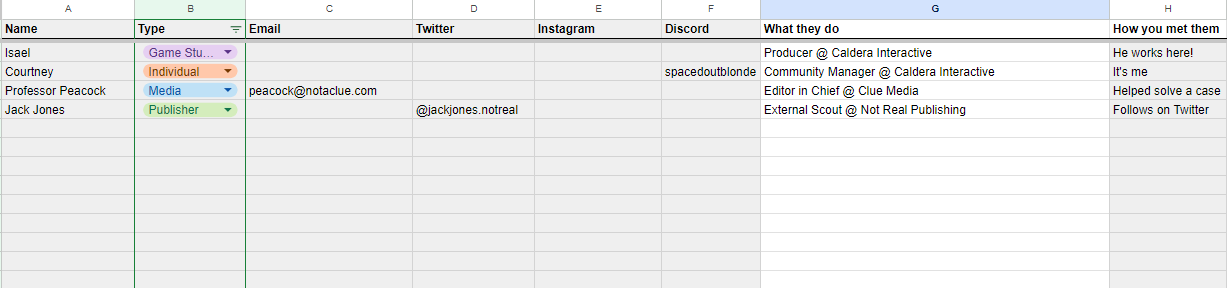
- Press Releases: Knowing when and how to write press releases for your important game and studio updates is key to get media coverage, such as when Global News covered our GDC Pitch 2024 win. While I credit my journalism minor with my understanding of how to write these kind of things, these are some great resources for learning how to write the release itself and how to pitch it to media outlets for the best likelihood of the story being picked up.
- Event Organization: This starts from deciding which events (both online and in-person) that your company should participate in, researching and applying to the events, coming up with strategies to attract people to the event, and comparing them against KPIs to determine if the event was successful. Things like Steam festivals may be free, while GDC and Gamescom are not, but may have a much higher yield of success.
- Crisis Management: Sometimes, unpredictable and unsightly events will occur for your company. These can be anything from a person slandering the company or game on social media, to a global pandemic forcing the company to entirely shift their way of being, to layoffs. As a Community Manager, it is your job to not only try to predict and plan for as many crises as possible (with your team!), but understand how to manage internal and external relationships in the event of a crisis. This is a part of your job you hope never comes to fruition, but it's better to be prepared than be panicked. This guide from Hubspot should help you start building your Crisis Communication Plan.
Data Analysis
This is the final point, but is probably what I find most important. What is a plan without a way to show your progress? A dream. And while I personally dream of presenting at E3... well, you probably know why that's no longer a plan for me.
Data analysis includes reviewing your strategy documents and comparing the KPIs you set against the information you've collected through your trials of social media and press relations. For Caldera, this includes monthly reports on our social media channels (which I talk about more later on!) and player feedback from our private playtests on our Discord. It also involves us checking wishlist numbers before, during, and after events. By comparing them against our strategy documents, I can tell the following:
- If we are actually targeting the demographic we expected to.
- If our players are enjoying The Rabbit Haul, or if we are way off expectations.
- If we are growing our social media followings and our wishlist numbers.
- If we need to adjust our strategy documents at all.
By analyzing the data and updating the documents, we are always ensuring our company is moving in the right direction.
The Day-to-Day of Community Management
Okay, so I've spent a lot of time talking about what Community Management is, but how do you do it?
Well, as an indie developer who may not have a dedicated community manager, or as a new community manager yourself, I think it's easiest to break it down into four main sections: what you do Once*, what you do Monthly, what you do Weekly, and what you do Daily. The less frequent the item, the more time you are likely to spend on those tasks. Now, I put an asterick beside Once, because as mentioned before, you want to review these items periodically to update them, but that will depend on your availability.
Before we get into the tasks themselves, I need you to ask yourself one question:
How much time can you realistically commit to community management?
For reference, I recommend at least 2 or 3 hours per week, with more being required in the beginning for the strategy documents. This is so that you have time to do at least a little bit of each task area mentioned above. The more time you can dedicate, the more you can do - I can easily spend 7 hours or more just creating content each week (and don't ask how long this post took me). If you only want to post on two social channels twice a week, that will take a lot less time than a daily TikTok upload, weekly Twitch live, and constant meme battles with other studios.
It will depend on your strategy, as well as your REALISTIC commitment levels to doing community management. This is not the time to overestimate how many hours you are willing to do it, as it will do you nothing in the long run if you strategize around 40 posts a month, and only get 3 up - you're not going to grow if you burn out before you really start.
With that out of the way, here are my recommendations:
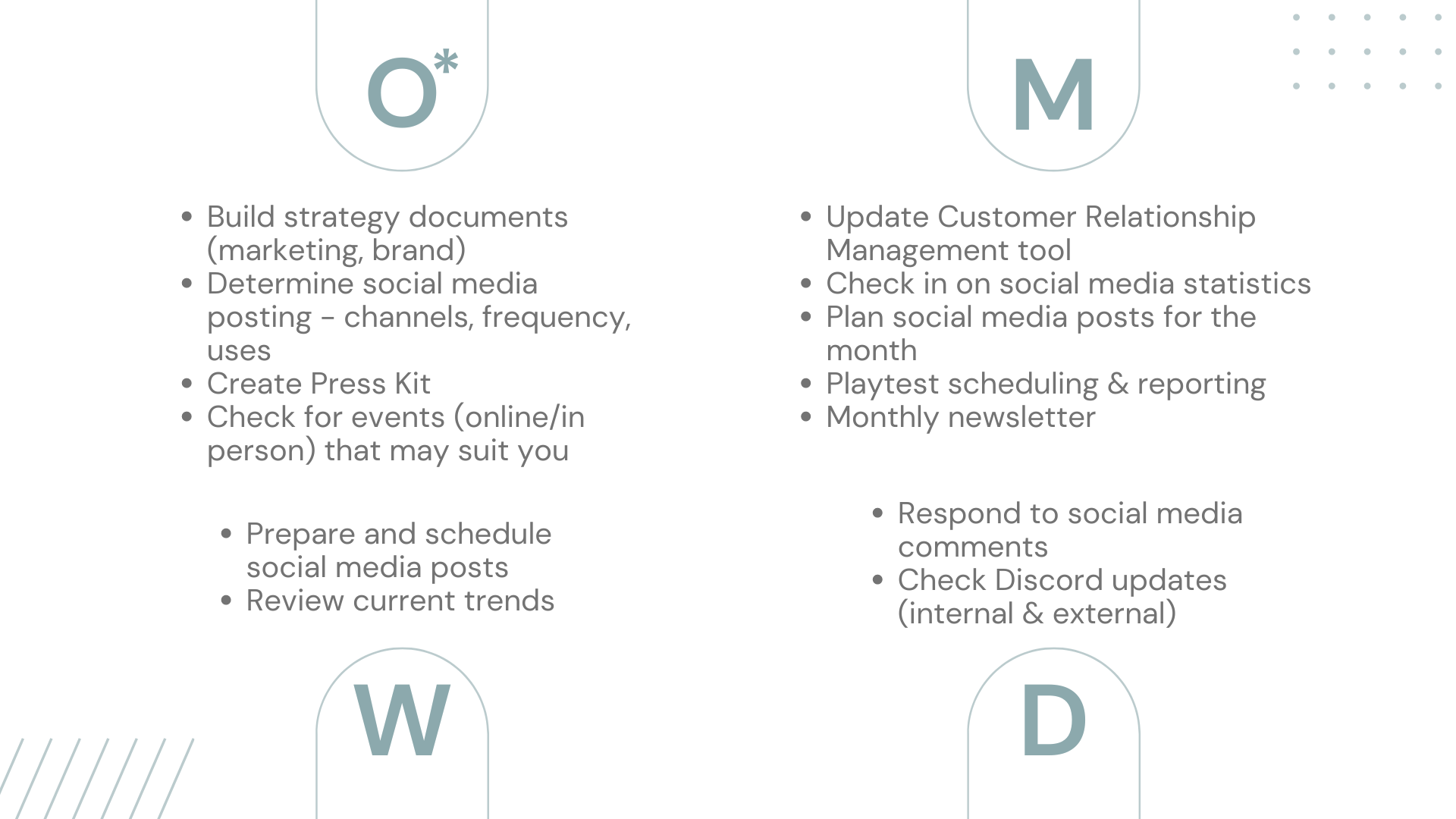
For my Once* category, this is all about strategy and documentation. Create your press kit, determine your social media channels, and research what events may be useful for your company to apply for and attend this year. For reviewing and updating, I recommend either quarterly or every 6 months, and never going longer than a year between reviews - a LOT can change in that year.
For the Monthly tasks, I personally plan, document, and update: plan the next month ahead for social media and playtests, document the social media and playtest statistics from the month, update the CRM tool, and write our newsletter. These are longer tasks that make the more frequent tasks easier to implement, so I save them for the last week of each month, or first few days.
Every week, I look at the social media calendar and create the assets required, write the copy, and schedule them to be posted. It's also valuable to do a weekly check-in on trending topics, such as major industry news or releases, or TikTok trends going viral. Sometimes, this can be as casual as scrolling socials and taking mental notes of what you've seen and liked, or more structured like Google Trends research.
Finally, the daily tasks are intended to be very quick for you to accomplish, usually taking less than 15 minutes. This includes checking for comments, shares, and direct messages on your social media channels, and checking for updates on your community and internal Discord channels (or whatever way you communicate with your team).
I've also broken down the expected time commitment for each duration, for those who really like to plan:
- Daily tasks - 15 minutes
- Weekly tasks - 1-2 hours (depending on content)
- Monthly tasks - 3-5 hours (having templates really help here)
- Once* tasks - 20+ hours
Before moving on to the next section, I mentioned scheduling social media posts and checking comments. The most efficient way to do this is to get a social media scheduling tool. There are many on the market, such as Buffer, Hootsuite, Sprout Social, Zoho, Metricool, and many (MANY) more. For Caldera, at this time, we use Metricool. But it will entirely depend on your needs and resources as a company, such as your budget, what channels you post on, what kind of analytics you'd like, if you'd also like social listening included... the list goes on. I'd recommend doing research on all of the different options and find the best one for you, but I definitely recommend having one - it will make it so much faster to schedule, cross-post, and pull analytics. Trust me on this: my time commitment estimations will only work with a scheduling tool such as Metricool.
Finally, I'd also love to share our Social Media Planner with you all! This is an easy template I've used since beginning at Caldera to organize all our posts every month, showing me how many posts I have on each channel, and allows the team to see what I am (or am not) working on at any one time. I include the date and time it's to be posted at, what type of post it is (and what visual asset is required), the copy for the posts, and a link to the post once published. I know it looks crazy busy, but it is really a time-saver for me! Some things like our monthly newsletter, our #FollowFriday posts, and our playtest announcement schedule can be scheduled in easily, as they happen on a specific date or schedule. You'll be surprised with how quickly you can fill up a calendar just adding in regular content.
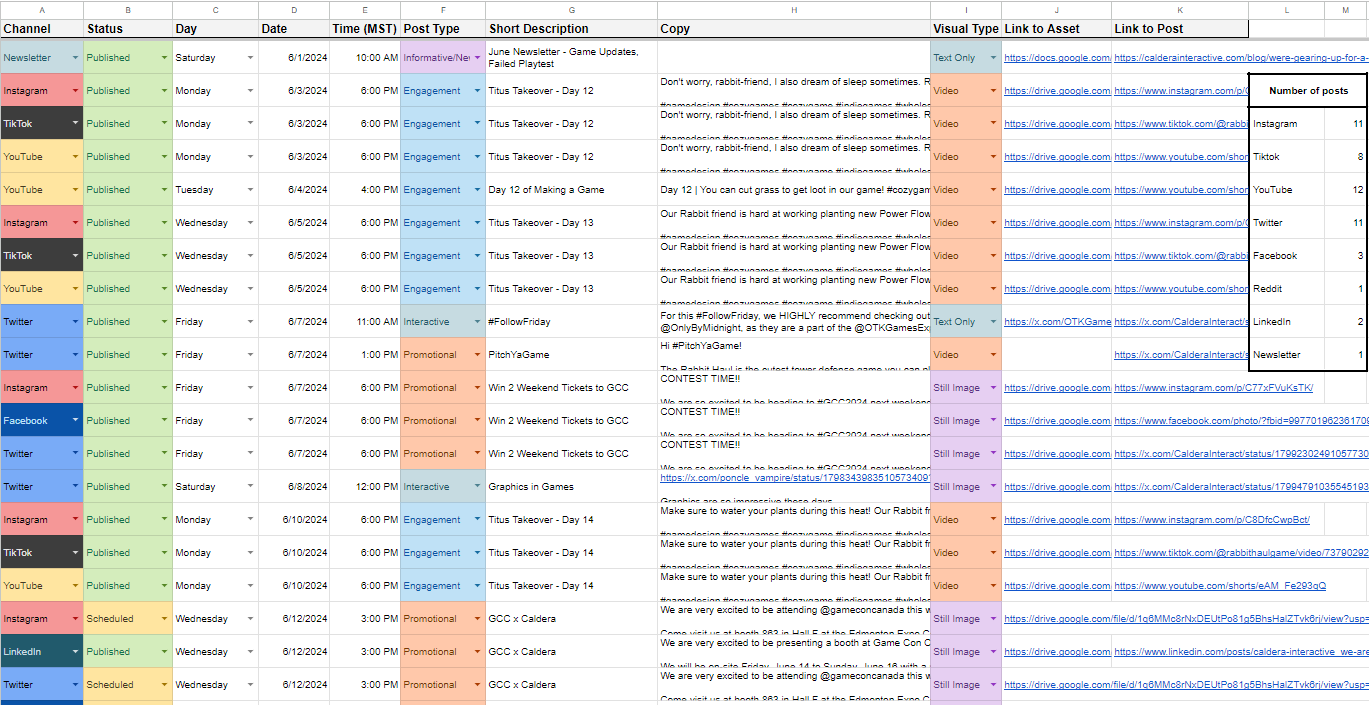
Tracking Community Engagement
Like I mentioned, I think data analysis is the most important part of Community Management, so I wanted to give it a section to deep-dive a bit on what this process looks like for us.
Monthly Playtests
For The Rabbit Haul, we decided to host regular private playtests in our Discord for our community members in order to garner feedback about the updates we are implementing in the game (that we include in our monthly newsletters!). As this initiative is explicitly about getting data about the player experience, documentation and review of this information is the highest priority.
For the playtests, we created a feedback form with the following areas:
- Demographic Information (gender, age range, geographical location)
- Player Habits (hours spent gaming, primary gaming device)
- Rating of Game Mechanics (controls, farming, exploration, tower defence)
- Enjoyment of Game (overall, difficulty, likelihood to recommend)
- Feedback to Developers (favourite aspects, least favourite aspects, suggestions)
- Bugs or Glitches
- Marketing (how did they learn about The Rabbit Haul)
This information will help inform us if our playtesters represent our target demographic, if the game is meeting their expectations, what parts of the game need to be worked on most, and what areas of our marketing are most effective at getting playtesters. In addition to what's on the form, our programmer provides data on the number of keys activated, average playtime, and number of wins vs. losses.
I review this data within the week of the playtest ending and create a handy document with the results, along with identifying major shifts or trends in answers. The team then reviews it and adds or updates items in our backlog of tasks.
Social Media Reporting
Social media reports are a review of the past month of posts (or whatever timeline you decide, but I find monthly is easy enough to upkeep and allows you to take action quickly if something is going terribly wrong). I usually do this at the beginning of each month for the previous, although be aware that depending on the social media channel, it may take a few days for analytics to update on the scheduling tool.
For the Caldera social media report, we get the data in the following order:
- Pull wishlist numbers off our Steamworks page.
- Check social media following numbers on all our channels, adding them to a bar diagram comparing them to the previous month's numbers.
- Go channel by channel (usually using Metricool analytics, but they don't have all our channels available) to find: number of posts, total impressions, total engagement rates (reactions, comments, shares), and average reach per post.
- Check out the top 3 performing posts on each social channel, individually identifying their impression and engagement numbers.
From there, I created a standardized document that shows all of this data, and indicates whether we've trended positively or negatively on each data point. I also ensure to keep our goals and strategies consitently visible on each report, so we are always aware of what we are working towards, and also identify any unique jumps from events that may have occured.
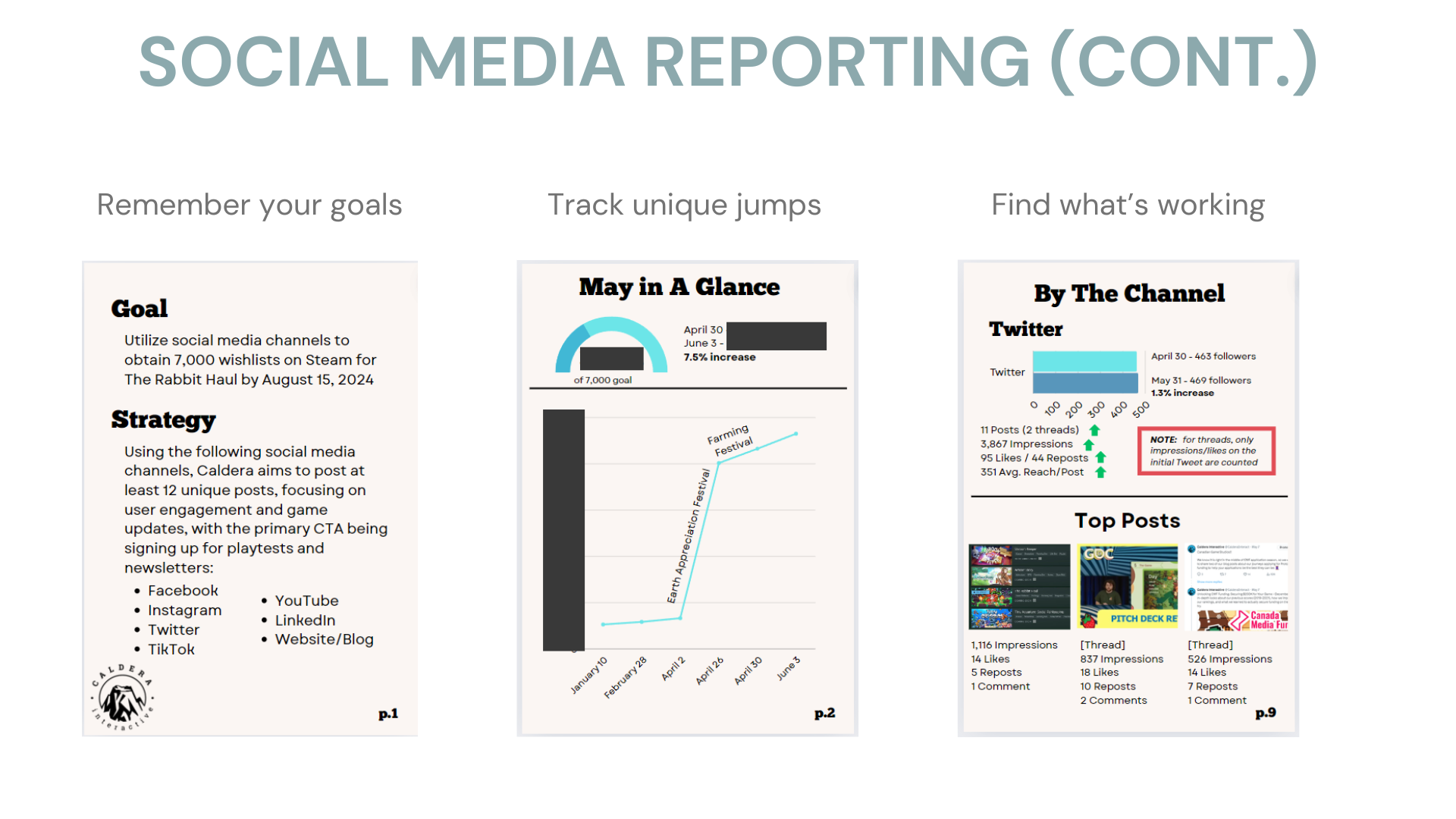
Tips & Tricks
If you have made it this far, I commend you. I know I have thrown SO much information your way. However, this is my condensed version of the top things I want you to take from this post, broken into Starting Community Management and Building the Community.
Starting Community Management
- Determine Your Why: Know what your goal is, and define how the community plays into that goal.
- Research & Report: Know what your game is and who are the players that make up your target market. Also identify where those communities exist online, as that's where you'll have to be.
- Realistic Time Commitment: Understand how much time you and your team can commit per week towards community management. This will include who takes care of what (but make sure there aren't too many cooks in the kitchen!), and defining what your timeline for success looks like - the more time committed, the faster you're likely to grow, but you shouldn't compromise quality for quantity.
- Gain Your Bearings: Start with building your strategy, defining your brand, deciding on your social scheduling tool, and building up your social media calendar. It doesn't have to be done all at once, but I don't recommend building the house until the plans are finalized, the contractors are settled, and the foundation is placed.
Building Community
- Consistency is Key: While you want to ensure your content is engaging, it simply isn't enough to post once a week or twice a month in this attention economy. Don't let yourself be swept away in the current of social media timelines.
- Respond to People!: Community is all about connection - people love when brands respond and acknowledge them. It isn't enough to throw your content to the void, you have to make yourself known as a brand that cares about the people who care about you.
- Learn From Your Community: The community will make it very clear what kind of content they like from you, and how they like to interact with your brand. For example, our Making a Game series is by far our best content series on YouTube, and we are reintroducing them into our regular content rotation. The Among Us Twitter account is my favourite example of this, as they've adapted their voice and content to be more in line with the way their fans interact with them.
- Keep Your Confidence: Remember, you love the game you're making! KPIs are made up numbers that you are striving towards, but it's most important to never lose your passion towards your game. The reason people are following you is because of your game, not because they wish to participate in your metrics. Strategies can be changed, mentorship can be acquired, but this is your game, and you deserve to show it off.
Wow. That was a lot. Thank you so much for reading all of this information on starting your journey to community management in gaming.
I'd like to leave you with a few additional resources that go even more in depth on various topics from experts, the first two who really shaped who I am today in my career.
- Victoria Tran (Community Manager, Among Us)
- Chris Zukowski (Game Marketing Expert)
- LinkedIn article re: Art of Community Management
- Hitmarker article re: Community Manager Jobs & How to Become One
If there is anything in this guide that you'd like further clarification on, or if you'd simply like to connect, please feel free to reach out to us on any socials - I try to check daily!
It's been a pleasure writing this for you all, and I hope that everyone finds success in their games and in building their communities.
Until next time,
Courtney